| 일 | 월 | 화 | 수 | 목 | 금 | 토 |
|---|---|---|---|---|---|---|
| 1 | 2 | 3 | 4 | 5 | 6 | 7 |
| 8 | 9 | 10 | 11 | 12 | 13 | 14 |
| 15 | 16 | 17 | 18 | 19 | 20 | 21 |
| 22 | 23 | 24 | 25 | 26 | 27 | 28 |
| 29 | 30 |
- iterator
- resttemplate
- ㅒ
- baeldung
- 리눅스
- network configuration
- 페이징
- 알파회계
- GIT
- 코드로배우는스프링웹프로젝트
- /etc/network/interfaces
- 스프링부트핵심가이드
- 자바편
- 티스토리 쿠키 삭제
- 자료구조와 함께 배우는 알고리즘 입문
- 이터레이터
- 데비안
- 선형대수
- 처음 만나는 AI 수학 with Python
- 처음 만나는 AI수학 with Python
- 구멍가게코딩단
- 친절한SQL튜닝
- 네트워크 설정
- Kernighan의 C언어 프로그래밍
- 서버설정
- d
- 스프링 시큐리티
- 자료구조와함께배우는알고리즘입문
- 코드로배우는스프링부트웹프로젝트
- 목록처리
- Today
- Total
bright jazz music
guestbook : 08. 등록페이지의 링크와 조회 페이지의 링크처리(1) 본문
● 목록 페이지에 아래와 같은 기능를 추가한다.
- 글을 작성할 수 있는 링크를 제공하는 것
- 목록에 있는 각 글의 번호나 제목을 클릭했을 때 조회 페이지로 이동하는 것
1. 등록 페이지로 가는 링크 만들기
1-1. list.html 파일의 <table> 태그 윗 부분에 "REGISTER" 버튼 추가
<!--list.html-->
<!DOCTYPE html>
<html lang="en" xmlns:th="http://www.thymeleaf.org">
<th:block th:replace="~{/layout/basic :: setContent(~{this::content})}">
<th:block th:fragment="content">
<h1>GuestBook List Page!!!!
<!-- 등록버튼 추가: 버튼을 누르면 링크로 이동한다-->
<span>
<a th:href="@{/guestbook/register}">
<button type="button" class="btn btn-outline-primary">
REGISTER!!
</button>
</a>
</span>
</h1>
<table class="table table-striped"> <!--테이블이 줄무늬로 나옴. table-hover 하면 커서가 올라가면 색 바뀜 -->
<thead>
<tr>
<th scope="col">#</th>
<!-- <th scope="col">Gno</th>-->
<th scope="col">Title</th>
<th scope="col">Writer</th>
<th scope="col">Regdate</th>
</tr>
</thead>
<tbody>
<tr th:each="dto : ${result.dtoList}"> <!--PageResultDTO안에 들어있는 dtoList 반복처리-->
<th scope="row">[[${dto.gno}]]</th>
<td>[[${dto.title}]]</td>
<td>[[${dto.writer}]]</td>
<!-- <td>[[${dto.regDate}]]</td>-->
<td>[[${#temporals.format(dto.regDate, 'yyyy/MM/dd')}]]</td><!--등록일자를 포맷으로 출력-->
</tr>
</tbody>
</table>
<!-- 페이지 이동을 위한 태그-->
<ul class="pagination h-100 justify-content-center align-items-center"> <!-- ul 태그 안에는 전부 적용 -->
<!--h-100: 가로로 표시, justify-content-center: 페이지의 중앙에 표시 왼쪽은 start 오른쪽은 end-->
<li class="page-item" th:if="${result.prev}">
<a class="page-link" th:href="@{/guestbook/list(page= ${result.start -1 })}"
tabindex="-1">Previous!</a>
<!-- pageSize가 10이기 떄문에 11페이지 이상부터 Previous! 버튼이 나타난다.-->
</li>
<li th:class=" 'page-item ' + ${result.page == page?'active':''} "th:each="page: ${result.pageList}">
<a class="page-link" th:href="@{/guestbook/list(page= ${page})}">
[[${page}]]
</a>
</li>
<li class="page-item" th:if="${result.next}">
<a class="page-link" th:href="@{/guestbook/list(page= ${result.end + 1})}">Next!</a>
</li>
</ul>
<!-- 추가 태그 끝
'이전(previous)'과 '다음(next)' 부분은 Thymeleaf의 if를 이용해서 처리.
페이지 중간에 현재 페이지 여부를 체크해서 'active'라는 이름의 클래스가 출력되도록 작성
-->
<!-- 모달창 관련 -->
<div class="modal" tabindex="-1" role="dialog">
<div class="modal-dialog" role="document">
<div class="modal-content">
<div class="modal-header">
<h5 class="modal-title">Modal title</h5>
<button type="button" class="close" data-dismiss="modal" aria-label="Close">
<span aria-hidden="true">×</span>
</button>
</div>
<div class="modal-body">
<p>Modal body text goes here!!!!!!</p>
</div>
<div class="modal-footer">
<button type="button" class="btn btn-secondary" data-dismiss="modal">Close</button>
<button type="button" class="btn btn-primary">Save changes</button>
</div>
</div>
</div>
</div>
<script th:inline="javascript">
var msg = [[${msg}]];
console.log(msg);
if(msg){
$(".modal").modal();
}
</script>
</th:block>
</th:block>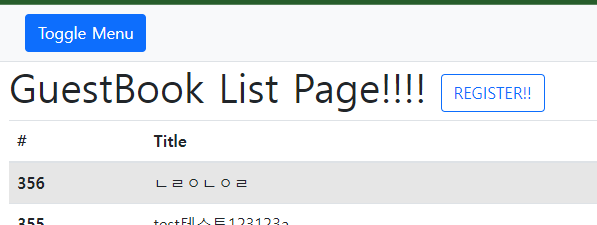
2. REGISTER 후 리스트로 이동할 때의 패턴
조회 페이지로 이동하는 링크를 작성할 때에는 다시 목록 페이지로 돌아오는 것을 염두에 두어야 한다. (이것이 고전적 패턴이다.)
- post - redirect - get (PRG 패턴)을 참고하자.
https://en.wikipedia.org/wiki/Post/Redirect/Get
Post/Redirect/Get - Wikipedia
Web development design pattern to avoid duplicate form submissions Diagram of a double POST problem encountered in user agents. Diagram of the double POST problem above being solved by PRG. Post/Redirect/Get (PRG) is a web development design pattern that l
en.wikipedia.org
- PRG 패턴 적용하기
조회 페이지로 이동하는 링크를 '/guestbook/read?gno=xxx'와 같은 형태라고 가정한다면
페이지의 번호와 사이즈를 같이 전달하는 방식이다.
따라서 '/guestbook/read?gno=xxx'와 같이 길어지는 문자열을 생성해야 한다.
Thymeleaf를 이용할 때 링크처리는 파라미터와 값을 (키=값)의 형태로 처리할 수 있다.
따라서 비교적 가독성이 좋은 코드를 작성할 수 있다.
list.html 수정
<!--list.html-->
<!DOCTYPE html>
<html lang="en" xmlns:th="http://www.thymeleaf.org">
<th:block th:replace="~{/layout/basic :: setContent(~{this::content})}">
<th:block th:fragment="content">
<h1>GuestBook List Page!!!!
<!-- 등록버튼 추가: 버튼을 누르면 링크로 이동한다-->
<span>
<a th:href="@{/guestbook/register}">
<button type="button" class="btn btn-outline-primary">
REGISTER!!
</button>
</a>
</span>
</h1>
<table class="table table-striped"> <!--테이블이 줄무늬로 나옴. table-hover 하면 커서가 올라가면 색 바뀜 -->
<thead>
<tr>
<th scope="col">#</th>
<!-- <th scope="col">Gno</th>-->
<th scope="col">Title</th>
<th scope="col">Writer</th>
<th scope="col">Regdate</th>
</tr>
</thead>
<tbody>
<tr th:each="dto : ${result.dtoList}"> <!--PageResultDTO안에 들어있는 dtoList 반복처리-->
<th scope="row">
<!-- 링크처리: 링크를 누르면 /guestbook/read에 gno와 page를 파라미터로 전달 -->
<a th:href="@{/guestbook/read(gno = ${dto.gno}, page = ${result.page})}">
[[${dto.gno}]]
</a>
</th>
<td>[[${dto.title}]]</td>
<td>[[${dto.writer}]]</td>
<!-- <td>[[${dto.regDate}]]</td>-->
<td>[[${#temporals.format(dto.regDate, 'yyyy/MM/dd')}]]</td><!--등록일자를 포맷으로 출력-->
</tr>
</tbody>
</table>
<!-- 페이지 이동을 위한 태그-->
<ul class="pagination h-100 justify-content-center align-items-center"> <!-- ul 태그 안에는 전부 적용 -->
<!--h-100: 가로로 표시, justify-content-center: 페이지의 중앙에 표시 왼쪽은 start 오른쪽은 end-->
<li class="page-item" th:if="${result.prev}">
<a class="page-link" th:href="@{/guestbook/list(page= ${result.start -1 })}"
tabindex="-1">Previous!</a>
<!-- pageSize가 10이기 떄문에 11페이지 이상부터 Previous! 버튼이 나타난다.-->
</li>
<li th:class=" 'page-item ' + ${result.page == page?'active':''} "th:each="page: ${result.pageList}">
<a class="page-link" th:href="@{/guestbook/list(page= ${page})}">
[[${page}]]
</a>
</li>
<li class="page-item" th:if="${result.next}">
<a class="page-link" th:href="@{/guestbook/list(page= ${result.end + 1})}">Next!</a>
</li>
</ul>
<!-- 추가 태그 끝
'이전(previous)'과 '다음(next)' 부분은 Thymeleaf의 if를 이용해서 처리.
페이지 중간에 현재 페이지 여부를 체크해서 'active'라는 이름의 클래스가 출력되도록 작성
-->
<!-- 모달창 관련 -->
<div class="modal" tabindex="-1" role="dialog">
<div class="modal-dialog" role="document">
<div class="modal-content">
<div class="modal-header">
<h5 class="modal-title">Modal title</h5>
<button type="button" class="close" data-dismiss="modal" aria-label="Close">
<span aria-hidden="true">×</span>
</button>
</div>
<div class="modal-body">
<p>Modal body text goes here!!!!!!</p>
</div>
<div class="modal-footer">
<button type="button" class="btn btn-secondary" data-dismiss="modal">Close</button>
<button type="button" class="btn btn-primary">Save changes</button>
</div>
</div>
</div>
</div>
<script th:inline="javascript">
var msg = [[${msg}]];
console.log(msg);
if(msg){
$(".modal").modal();
}
</script>
</th:block>
</th:block>

'Framework > Spring' 카테고리의 다른 글
| guestbook : 10. guestbook 게시글 수정/삭제 처리(1) (0) | 2022.07.21 |
|---|---|
| guestbook : 09. guestbook 게시글 조회 처리 (0) | 2022.07.20 |
| guestbook : 07. 등록페이지와 등록처리 (2) (0) | 2022.07.17 |
| guestbook : 07. 등록페이지와 등록처리 (1) (0) | 2022.07.11 |
| guestbook : 06. 목록처리(3) 컨트롤러와 화면에서의 목록처리 (0) | 2022.07.08 |




