Notice
Recent Posts
Recent Comments
Link
| 일 | 월 | 화 | 수 | 목 | 금 | 토 |
|---|---|---|---|---|---|---|
| 1 | 2 | 3 | 4 | 5 | 6 | 7 |
| 8 | 9 | 10 | 11 | 12 | 13 | 14 |
| 15 | 16 | 17 | 18 | 19 | 20 | 21 |
| 22 | 23 | 24 | 25 | 26 | 27 | 28 |
Tags
- 코드로배우는스프링웹프로젝트
- /etc/network/interfaces
- 티스토리 쿠키 삭제
- ㅒ
- 스프링 시큐리티
- 자바편
- resttemplate
- 자료구조와 함께 배우는 알고리즘 입문
- d
- 페이징
- 처음 만나는 AI수학 with Python
- 처음 만나는 AI 수학 with Python
- 이터레이터
- Kernighan의 C언어 프로그래밍
- network configuration
- 목록처리
- 친절한SQL튜닝
- 데비안
- GIT
- 네트워크 설정
- 자료구조와함께배우는알고리즘입문
- 서버설정
- iterator
- 알파회계
- 선형대수
- 코드로배우는스프링부트웹프로젝트
- 리눅스
- baeldung
- 스프링부트핵심가이드
- 구멍가게코딩단
Archives
- Today
- Total
bright jazz music
guestbook : 10. guestbook 게시글 수정/삭제 처리(2) 본문
●수정 처리 시 고려할 사항
- 수정 시 수정해야 하는 내용('제목', '내용', '글번호')이 전달되어야 한다.
- 수정 후에는 목록 페이지로 이동하거나 조회 페이지로 이동해야 한다. 이 때 기존 페이지의 번호를 유지하는 것이 좋다.
1. 수정 절차 중 페이지 번호를 유지하도록 처리
- 현재 modify.html에는 '/guestbook/read'로 이동할 때 페이지 번호(page)가 파라미터로 전달된다.
- 이는 수정 페이지로 이동하는 경우에도 마찬가지이다.
- 이를 이용해서 수정 완료된 후에도 동일한 정보를 유지할 수 있도록 page값을 <form>태그에 추가하여 전달한다.
<!DOCTYPE html>
<html lang="en" xmlns:th="http://www.thymeleaf.org">
<th:block th:replace="~{/layout/basic :: setContent(~{this::content})}">
<th:block th:fragment="content">
<h1 class="mt-4">GuestBook Modify Page!!</h1> <!-- 제목 변경 -->
<form action="/guestbook/modify" method="post"> <!-- form태그로 감싸기 -->
<!-- 페이지 번호: 수정 완료 후에도 동일한 정보를 유지하도록 하기 위해 추가!!!!-->
<input type="hidden" name="page" th:value="${requestDTO.page}">
<div class="form-group">
<label>Gno</label> <!--수정불가-->
<input type="text" class="form-control" name="gno" th:value="${dto.gno}" readonly>
<!--
name 속성은 DTO의 프로퍼티와 같게 해줘야 한다. DTO에서 소문자로 선언했으므로
여기서도 소문자 gno로 해야 한다. 대문자로 했다가 아래와 같은 에러를 만났다.
아래의 태그들의 속성 값도 전부 소문자로 해줄 것.
java.lang.IllegalStateException:
Optional long parameter 'gno' is present but cannot be translated into a null value
due to being declared as a primitive type. Consider declaring it as object wrapper
for the corresponding primitive type.
-->
</div>
<div class="form-group">
<label>Title</label> <!--수정가능-->
<input type="text" class="form-control" name="title" th:value="${dto.title}">
</div>
<div class="form-group">
<label>Content</label> <!--수정가능-->
<textarea area class="form-control" rows="5" name="content">[[${dto.content}]]</textarea>
</div>
<div class="form-group">
<label>Writer</label> <!--수정불가-->
<input type="text" class="form-control" name="writer" th:value="${dto.writer}" readonly>
</div>
<div class="form-group">
<label>RegDate</label> <!--수정불가, name 속성도 제거. 화면 수정 자체도 불가하고 jpa에서 자동처리 할 것이기 때문-->
<input type="text" class="form-control"
th:value="${#temporals.format(dto.regDate, 'yyyy/MM/dd HH:mm:ss')}" readonly>
</div>
<div class="form-group">
<label>ModDate</label> <!--수정불가, name 속성도 제거. 화면 수정 자체도 불가하고 jpa에서 자동처리 할 것이기 때문-->
<input type="text" class="form-control"
th:value="${#temporals.format(dto.modDate, 'yyyy/MM/dd HH:mm:ss')}" readonly>
</div>
</form> <!-- form태그로 감싸기 -->
<!--수정/삭제는 form 태그의 action을 이용해서 처리할 수 있음. 이 부분은 추후 처리-->
<!-- 버튼 구분을 위해 class 속성에 구분용 단어를 첨자하였다. -->
<!--<button type="button" class="btn btn-primary">Modify</button>-->
<button type="button" class="btn btn-primary modifyBtn">Modify</button>
<!--<button type="button" class="btn btn-info">List</button>-->
<button type="button" class="btn btn-info listBtn">List</button>
<!--<button type="button" class="btn btn-danger">Remove</button>-->
<button type="button" class="btn btn-danger removeBtn">Remove</button>
<script th:inline="javascript">
var actionForm = $("form"); //form 태그 객체
$(".removeBtn").click(function(){
//삭제 버튼 처리. 버튼을 누르면 form태그의 action 속성과 method 속성을 조정한다.
actionForm
.attr("action", "/guestbook/remove")
.attr("method", "post");
actionForm.submit();
})
</script>
</th:block>
</th:block>
</html>
2. 컨트롤러 수정
- GuestbookController.java에서는 Guestbook 자체의 수정과 페이징 관련 데이터 처리를 같이 처리해야 한다.
//GuestbookController.java
package com.example.guestbook.controller;
import com.example.guestbook.dto.GuestbookDTO;
import com.example.guestbook.dto.PageRequestDTO;
import com.example.guestbook.dto.PageResultDTO;
import com.example.guestbook.entity.Guestbook;
import com.example.guestbook.service.GuestbookService;
import lombok.RequiredArgsConstructor;
import lombok.extern.log4j.Log4j2;
import org.springframework.stereotype.Controller;
import org.springframework.ui.Model;
import org.springframework.web.bind.annotation.GetMapping;
import org.springframework.web.bind.annotation.ModelAttribute;
import org.springframework.web.bind.annotation.PostMapping;
import org.springframework.web.bind.annotation.RequestMapping;
import org.springframework.web.servlet.mvc.support.RedirectAttributes;
@Controller
@RequestMapping("/guestbook")
@Log4j2
@RequiredArgsConstructor //자동 주입을 위한 어노테이션
public class GuestbookController {
private final GuestbookService service; // final로 선언
@GetMapping("/")
public String index(){
return "redirect:/guestbook/list";
}
@GetMapping("/list")
public String list(PageRequestDTO pageRequestDTO, Model model){
log.info("list...................." + pageRequestDTO);
// model에 result를 key로 담아서 list 페이지에 뿌려준다.
model.addAttribute("result", service.getList(pageRequestDTO));
return "/guestbook/list";
}
/*
SpringDAta JPA를 이용하는 경우 @Pageable 어노테이션으로 Pageable 타입을 이용할 수도 있고,
application.properties에 0이 아닌 1부터 페이지 번호를 시작하도록 받을 수 있도록 처리할 수도 있다.
예제에서는 그냥 0부터 받는 방식을 사용하였다. 추후 검색조건 등과 같이 추가로 전달되어야 하는 데이터가
많을 경우 더욱 복잡해질 수 있기 때문이다.
*/
@GetMapping("/register")
public void register(){
log.info("register get...");
}
@PostMapping("/register")
public String registerPost(GuestbookDTO dto, RedirectAttributes redirectAttributes){
log.info("dto..." + dto);
//새로 추가된 엔티티의 번호
Long gno = service.register(dto);
redirectAttributes.addFlashAttribute("msg", gno);
return "redirect:/guestbook/list";
/*
* 등록 작업은 GET 방식에서는 화면을 보여주고 POST 방식에서는 처리 후에 목록페이지로 이동하도록 설계.
* 이 때 RedirectAttributes를 이용해서 한 번만 화면에서 'msg'라는 이름의 변수를 사용할 수 있도록 처리.
* addFlashAttribute()는 단 한 번만 데이터를 전달하는 용도로 사용함.
* --> 브라우저에 전달되는 'msg'를 이용해서 화면 창에 모달 창을 보여주는 용도로 사용.
* */
}
@GetMapping({"/read", "/modify"}) // modify도 추가하였다. 조회/수정을 위한 메서드
public void read(long gno, @ModelAttribute("requestDTO") PageRequestDTO requestDTO, Model model){
log.info("gno: " + gno);
GuestbookDTO dto = service.read(gno);
model.addAttribute("dto", dto);
}
@PostMapping("/remove") //삭제를 위한 메서드
public String remove(long gno, RedirectAttributes redirectAttributes) {
System.out.println("#######################################################################");
log.info("gno: " + gno);
service.remove(gno); //서비스 계층으로 전달
redirectAttributes.addFlashAttribute("msg", gno); //모달창 사용할 목적
return "redirect:/guestbook/list";
}
@PostMapping("/modify")
public String modify(GuestbookDTO dto, @ModelAttribute("requestDTO") PageRequestDTO requestDTO
, RedirectAttributes redirectAttributes){
log.info("post modify.............");
log.info("dto" + dto);
service.modify(dto);
redirectAttributes.addAttribute("page", requestDTO.getPage());
redirectAttributes.addAttribute("gno", dto.getGno());
return "redirect:/guestbook/read";
/* 파라미터
* GuestbookDTO : 수정해야 하는 글의 정보를 보유
* PageRequestDTO : 기존 페이지 정보를 유지하기 위한 목적
* RedirectAttributes : 처리 후 리다이렉트. 이 때 목록 페이지로 이동. 기존 페이지 정보도 유지!!
* */
}
}
3. 수정 화면에서의 이벤트 처리
컨트롤러를 호출하는 화면에서는 'Modify' 버튼의 이벤트 처리를 통해 작업
<!DOCTYPE html>
<html lang="en" xmlns:th="http://www.thymeleaf.org">
<th:block th:replace="~{/layout/basic :: setContent(~{this::content})}">
<th:block th:fragment="content">
<h1 class="mt-4">GuestBook Modify Page!!</h1> <!-- 제목 변경 -->
<form action="/guestbook/modify" method="post"> <!-- form태그로 감싸기 -->
<!-- 페이지 번호: 수정 완료 후에도 동일한 정보를 유지하도록 하기 위해 추가!!!!-->
<input type="hidden" name="page" th:value="${requestDTO.page}">
<div class="form-group">
<label>Gno</label> <!--수정불가-->
<input type="text" class="form-control" name="gno" th:value="${dto.gno}" readonly>
<!--
name 속성은 DTO의 프로퍼티와 같게 해줘야 한다. DTO에서 소문자로 선언했으므로
여기서도 소문자 gno로 해야 한다. 대문자로 했다가 아래와 같은 에러를 만났다.
아래의 태그들의 속성 값도 전부 소문자로 해줄 것.
java.lang.IllegalStateException:
Optional long parameter 'gno' is present but cannot be translated into a null value
due to being declared as a primitive type. Consider declaring it as object wrapper
for the corresponding primitive type.
-->
</div>
<div class="form-group">
<label>Title</label> <!--수정가능-->
<input type="text" class="form-control" name="title" th:value="${dto.title}">
</div>
<div class="form-group">
<label>Content</label> <!--수정가능-->
<textarea area class="form-control" rows="5" name="content">[[${dto.content}]]</textarea>
</div>
<div class="form-group">
<label>Writer</label> <!--수정불가-->
<input type="text" class="form-control" name="writer" th:value="${dto.writer}" readonly>
</div>
<div class="form-group">
<label>RegDate</label> <!--수정불가, name 속성도 제거. 화면 수정 자체도 불가하고 jpa에서 자동처리 할 것이기 때문-->
<input type="text" class="form-control"
th:value="${#temporals.format(dto.regDate, 'yyyy/MM/dd HH:mm:ss')}" readonly>
</div>
<div class="form-group">
<label>ModDate</label> <!--수정불가, name 속성도 제거. 화면 수정 자체도 불가하고 jpa에서 자동처리 할 것이기 때문-->
<input type="text" class="form-control"
th:value="${#temporals.format(dto.modDate, 'yyyy/MM/dd HH:mm:ss')}" readonly>
</div>
</form> <!-- form태그로 감싸기 -->
<!--수정/삭제는 form 태그의 action을 이용해서 처리할 수 있음. 이 부분은 추후 처리-->
<!-- 버튼 구분을 위해 class 속성에 구분용 단어를 첨자하였다. -->
<!--<button type="button" class="btn btn-primary">Modify</button>-->
<button type="button" class="btn btn-primary modifyBtn">Modify</button>
<!--<button type="button" class="btn btn-info">List</button>-->
<button type="button" class="btn btn-info listBtn">List</button>
<!--<button type="button" class="btn btn-danger">Remove</button>-->
<button type="button" class="btn btn-danger removeBtn">Remove</button>
<script th:inline="javascript">
var actionForm = $("form"); //form 태그 객체
$(".removeBtn").click(function(){
//삭제 버튼 처리. 버튼을 누르면 form태그의 action 속성과 method 속성을 조정한다.
actionForm
.attr("action", "/guestbook/remove")
.attr("method", "post");
actionForm.submit();
})
$(".modifyBtn").click(function (){
//수정버튼 처리
if(!confirm("수정하시겠습니까?")){
return;
}
actionForm
.attr("action", "/guestbook/modify")
.attr("method", "post")
.submit();
});
</script>
</th:block>
</th:block>
</html>
적용 완료 화면
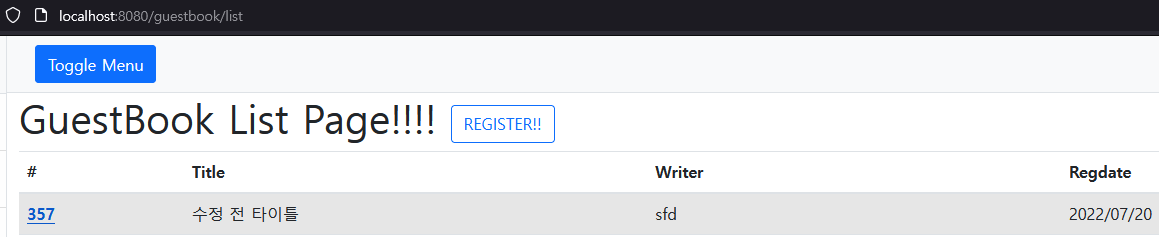
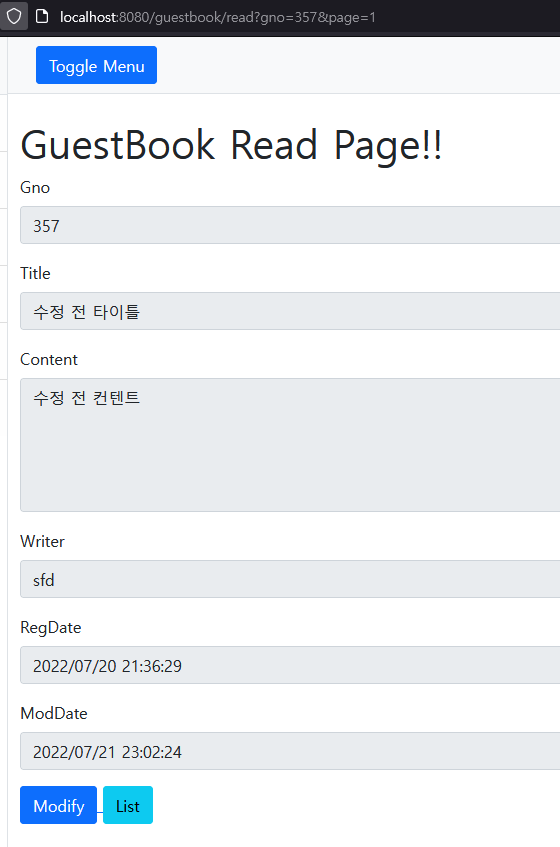
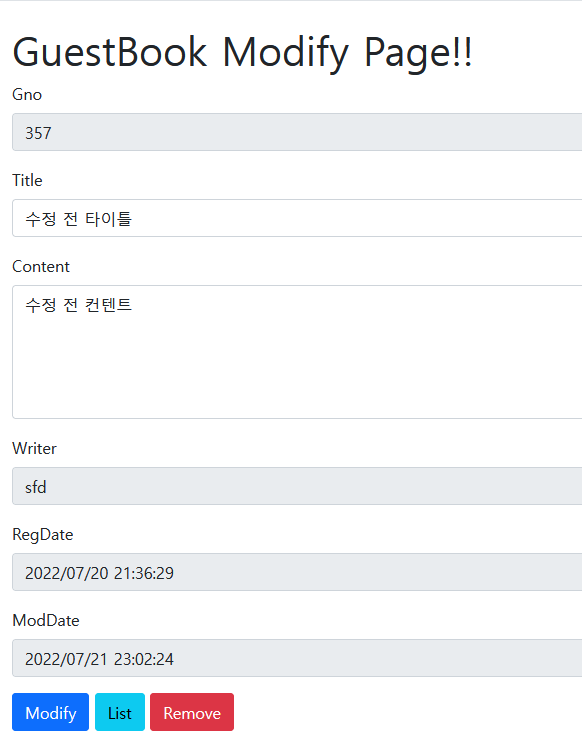


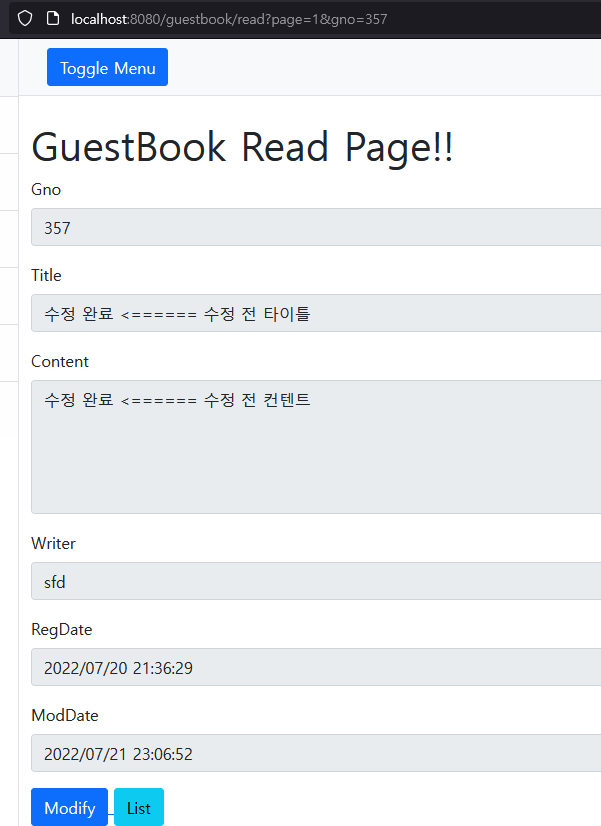
'Framework > Spring' 카테고리의 다른 글
| guestbook : 11. 검색처리(1) (0) | 2022.07.22 |
|---|---|
| guestbook : 10. guestbook 게시글 수정/삭제 처리(3) (0) | 2022.07.21 |
| guestbook : 10. guestbook 게시글 수정/삭제 처리(1) (0) | 2022.07.21 |
| guestbook : 09. guestbook 게시글 조회 처리 (0) | 2022.07.20 |
| guestbook : 08. 등록페이지의 링크와 조회 페이지의 링크처리(1) (1) | 2022.07.19 |
Comments




